Software for researchers
08 October 2018 @ 00:30
For my first blog post, I thought that I would share some of the efficiency and productivity hacks that I wish I had known when I started my PhD. I have found it to be essential to stay up to date with the latests tools, trends and technological possibilities that can empower my research and hence make my work more efficient.
So if there is one take way from this post, then please check out SUBLIME ("sublime text"). Sublime is a professional text editor that programmers enthusiastically use to write their code. It can easily be adapted to work with Stata (and natively runs R, Python etc.). Sublime offers amazing project features, code snippets, autocompletion (like variable names, or loops!), bracket highlighting, multiple views into the same do-file and a beautiful working environment with stunning syntax highlighting. Sublime is constantly being improved and extended by an active community of developers, and in this way social scientists can gently expose themselves to the real world of coding.
Once one has installed sublime, there are a few easy housekeeping steps to carry out. Namely, installing via command+shift+p:
Every researcher should presumably use a reference management programme. Unfortunately, there is not one tool that is clearly the best in every dimensions. Having tried most of them (Bibdesk, Endnote, Mendeley, F1000, Paperpile, Qiqqa, Readcube and Zotero), I prefer Bookends. It succeeds in PDF handling, and especially in its functionality of exporting highlighted text as a note and citing these notes (with page numbers) in your chosen word processor. Two caveats are that it's only available on Mac (as you can see, this is a recurring pattern), and it's not great for collaboration with others.
To finish up on word-processing, I enjoy using Texpad (for Mac…). It offers live type-setting, autocompletion of LaTeX commands and references, and many other user-friendly tools. For more advanced users, it is good to know that one can integrate LaTeX and Markdown in Sublime, and basically write an entire paper with one single programme.
Do let me know if you have questions regarding any of these programmes. They have made my life easier, and I hope they can do the same for you!
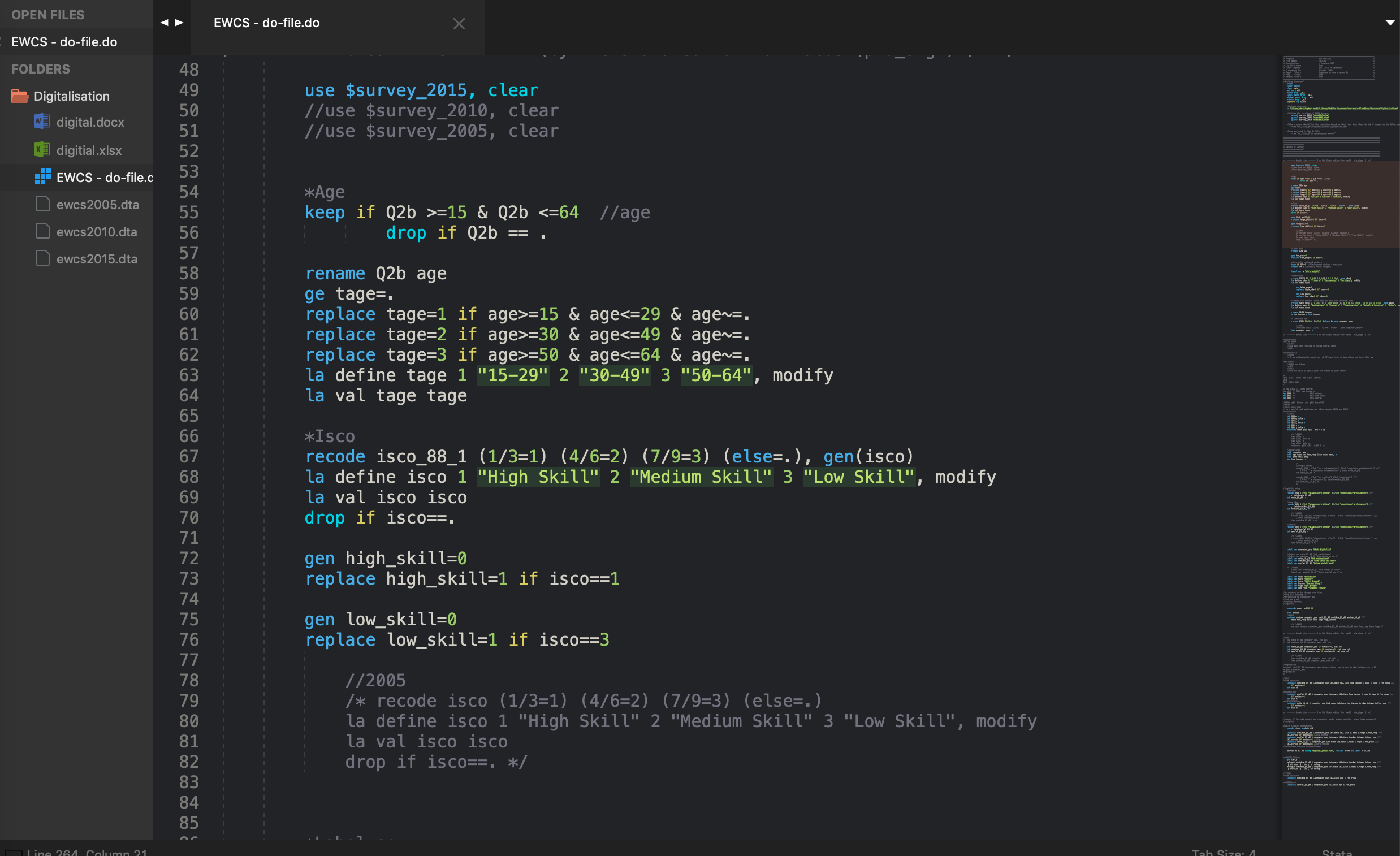
So if there is one take way from this post, then please check out SUBLIME ("sublime text"). Sublime is a professional text editor that programmers enthusiastically use to write their code. It can easily be adapted to work with Stata (and natively runs R, Python etc.). Sublime offers amazing project features, code snippets, autocompletion (like variable names, or loops!), bracket highlighting, multiple views into the same do-file and a beautiful working environment with stunning syntax highlighting. Sublime is constantly being improved and extended by an active community of developers, and in this way social scientists can gently expose themselves to the real world of coding.
Once one has installed sublime, there are a few easy housekeeping steps to carry out. Namely, installing via command+shift+p:
- Package Control (to install and manage packages)
- SideBarEnhancements (to simply drag and drop folders from anywhere on your computer and have them always ready)
- AutoFileName (self explanatory)
- BracketHighlighter (self explanatory, never ever have Stata run into problems because you missed one bracket)
- A-file-icon (to see useful file icons that make it easy to quickly identify different files)
- Default file type (to have Sublime open new files in Stata format)
- and most crucially, the Stata Improved Editor by Zizhong Yan (for Mac users)
Every researcher should presumably use a reference management programme. Unfortunately, there is not one tool that is clearly the best in every dimensions. Having tried most of them (Bibdesk, Endnote, Mendeley, F1000, Paperpile, Qiqqa, Readcube and Zotero), I prefer Bookends. It succeeds in PDF handling, and especially in its functionality of exporting highlighted text as a note and citing these notes (with page numbers) in your chosen word processor. Two caveats are that it's only available on Mac (as you can see, this is a recurring pattern), and it's not great for collaboration with others.
To finish up on word-processing, I enjoy using Texpad (for Mac…). It offers live type-setting, autocompletion of LaTeX commands and references, and many other user-friendly tools. For more advanced users, it is good to know that one can integrate LaTeX and Markdown in Sublime, and basically write an entire paper with one single programme.
Do let me know if you have questions regarding any of these programmes. They have made my life easier, and I hope they can do the same for you!
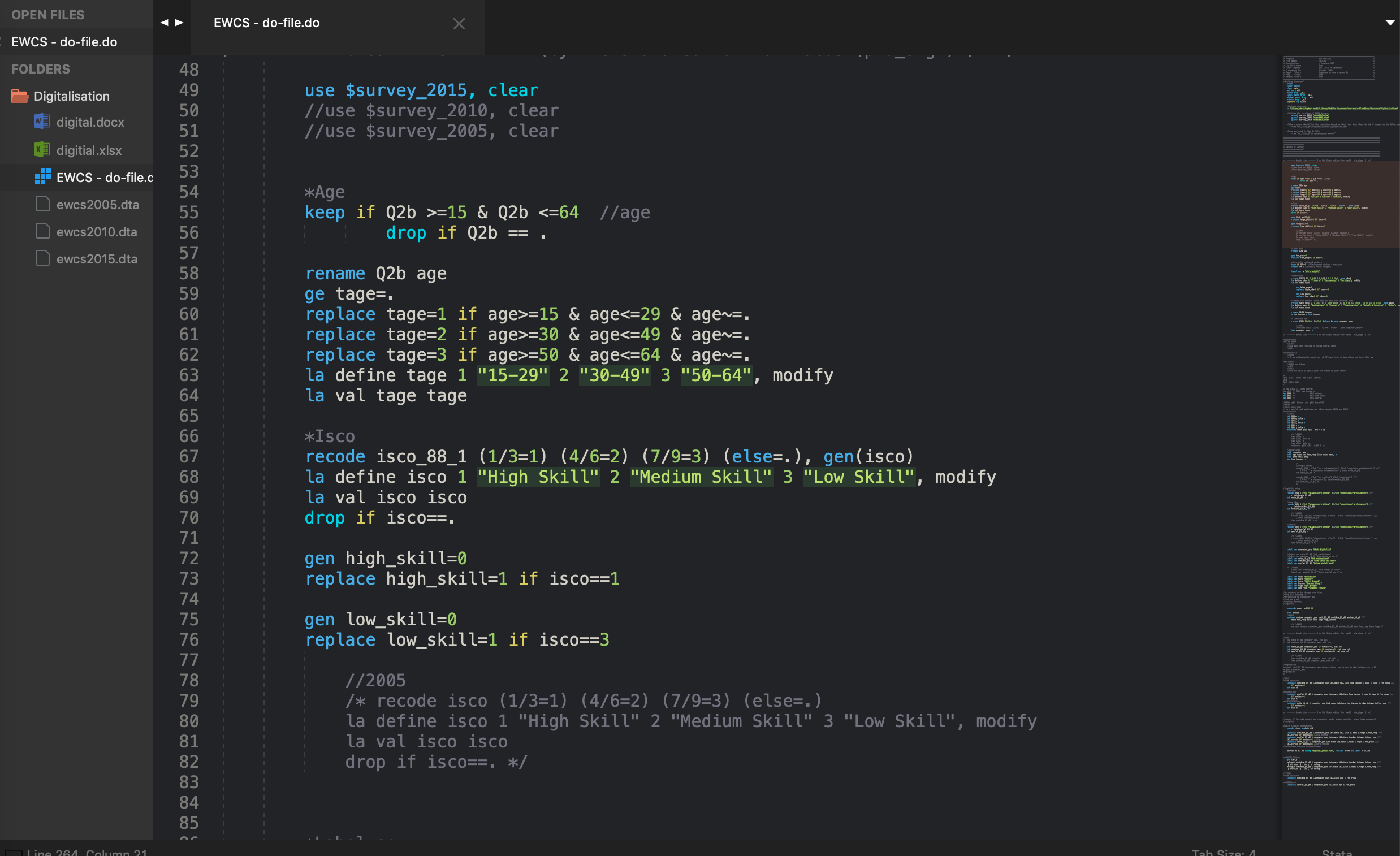
blog comments powered by Disqus